Support Center.
Get Started or Become a Pro. Browse our support articles to learn how to get the best out of PeopleGoal.
Connect BambooHR To PeopleGoal
PeopleGoal integrates with BambooHR, allowing you to utilize your BambooHR account employee database in your PeopleGoal account. BambooHR can be the primary source of employee information and it automatically syncronizes with PeopleGoal.
In this article, we provide a step-by-step guide on how to connect your BambooHR account with your PeopleGoal account.
Step 1: Generate an API Key in your BambooHR Account
The API key allows you to connect your PeopleGoal account to BambooHR. In BambooHR, click Account > API Keys and 'Add a New Key'. Once you generate your API key make sure you make a copy of it.
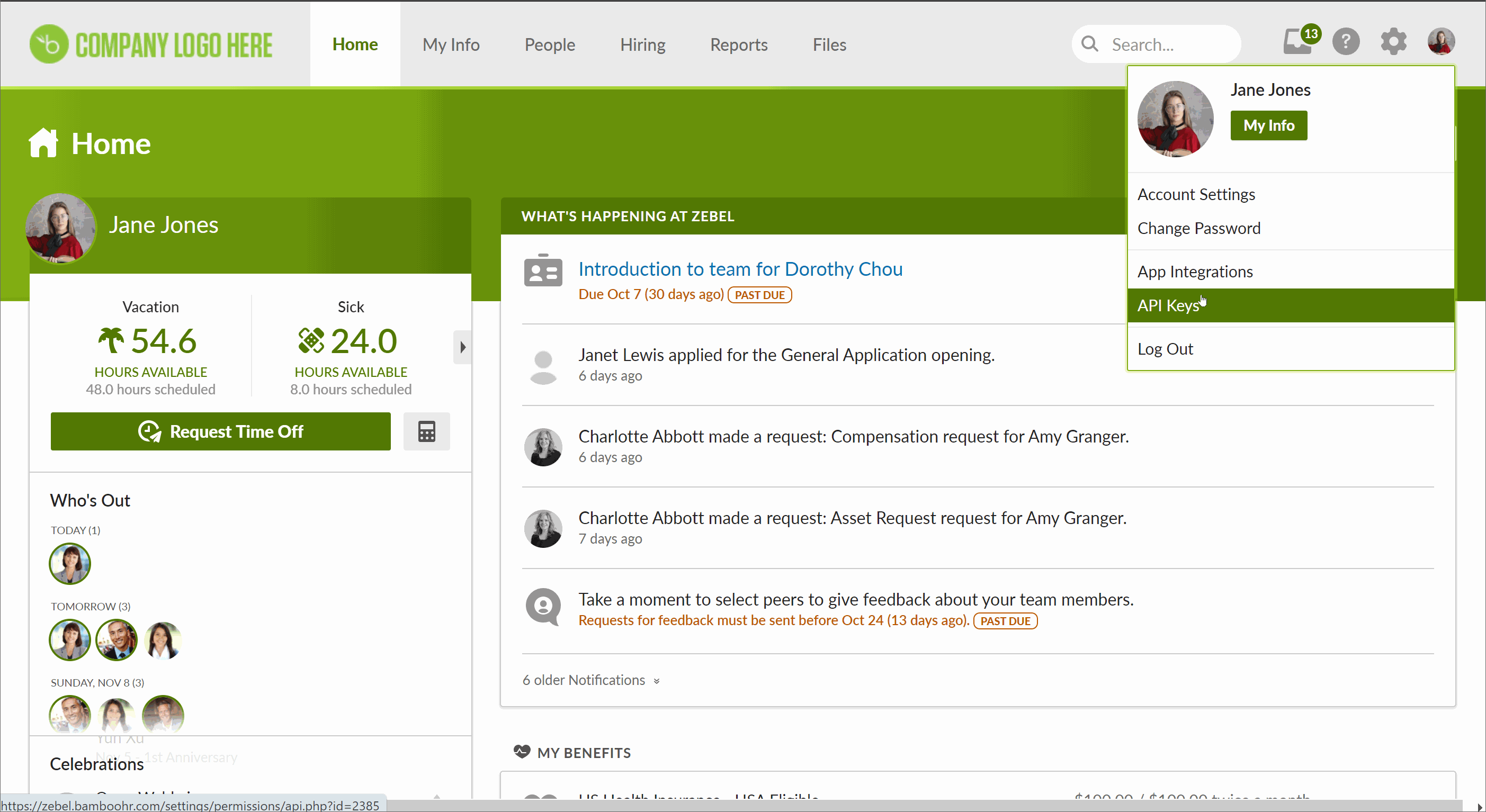
Step 2: Add your BambooHR API Key in your PeopleGoal Account
In PeopleGoal, under Settings and Integrations, go to BambooHR and click 'Add an API Key'. Paste the text into the 'API key' field. Then, add your BambooHR account name as it appears in your subdomain, i.e. peoplegoal for https://peoplegoal.bamboohr.com.
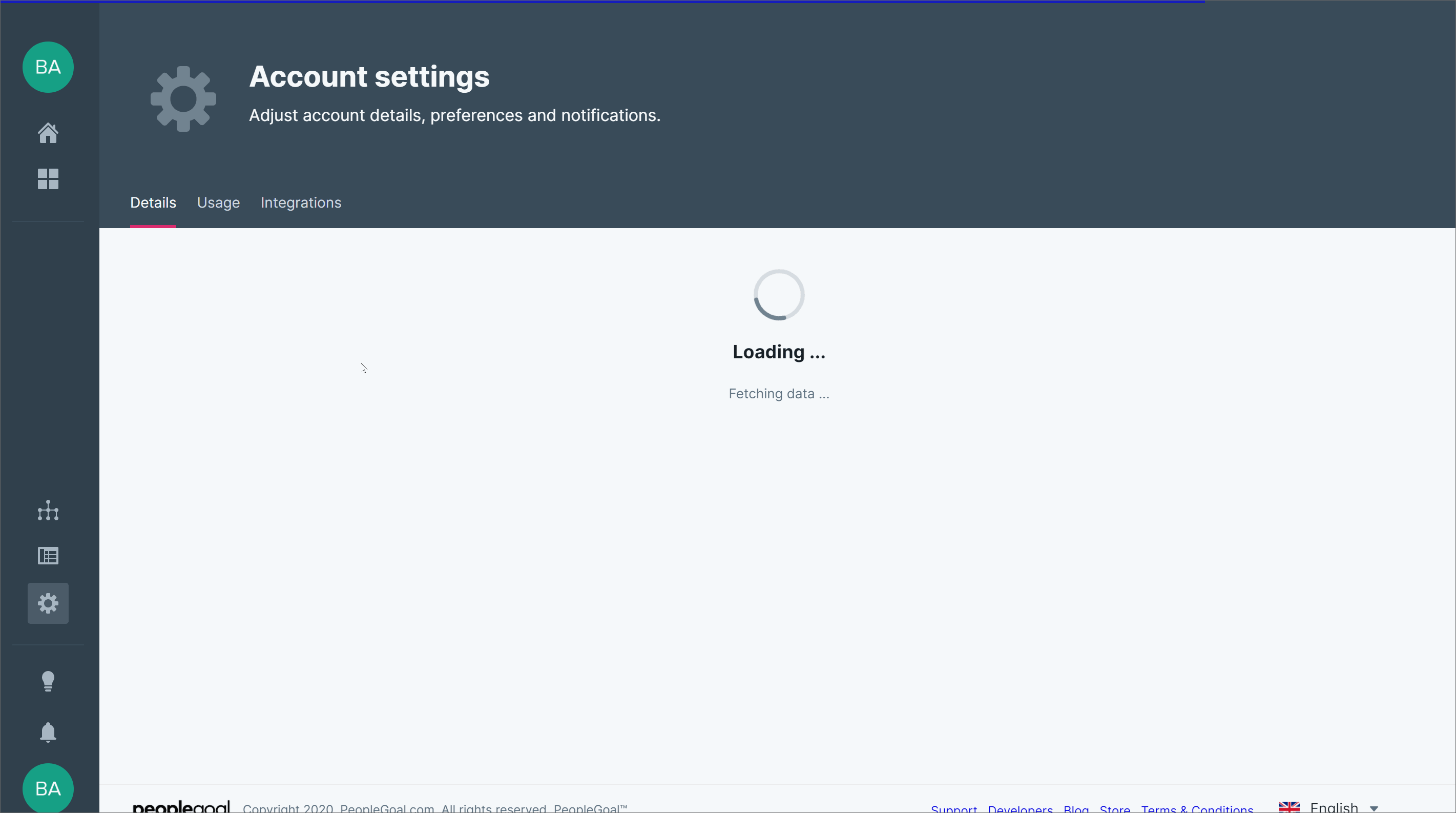
Step 3: Syncronize your BambooHR account with PeopleGoal
The syncronization imports all your employees, managers, teams and profile pictures from BambooHR to your PeopleGoal account. Once you click on 'Run Synchronization', your status will update to 'In progress'.
The process can take a few minutes, so you can leave it running in the background. The syncronization step will run automatically daily after the first run.
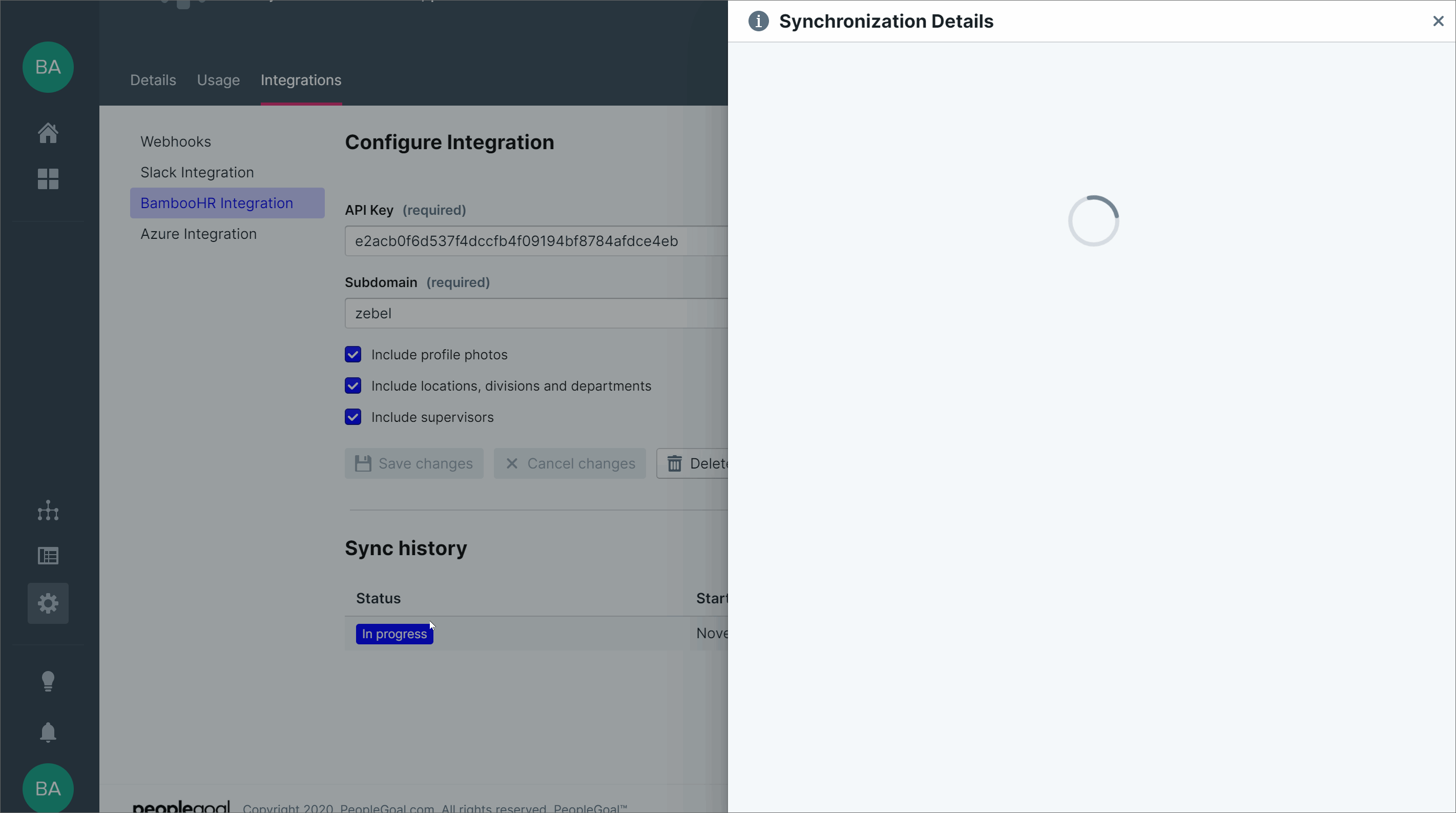
Once you complete the integration set-up, Bamboo HR will be your primary source of employee information in PeopleGoal. Any employee changes that take place in BambooHR will be reflected in PeopleGoal through the overnight sync.
Custom employee profiles with BambooHR data
As part of our enterprise plan we also offer an employee profile integration. The employee profile integration with BambooHR allows you to connect your PeopleGoal Account with the BambooHR employee information tables. These include:
- Employee Information
- Employeent Status
- Compensation & Benefits
- Contacts and Emergency Contacts By enabling the employee profiles integration your can enrich your PeopleGoal employee profiles with data such as:
- Employee Number
- Hire Date
- Salary
- Pay Group
- Pay Type
- Address and more
A full list of all the availiable BambooHR fields can be accessed here.
If you would like to implement the employee profile integration please reach out to us at contact@peoplegoal.com.
PeopleGoal Team
General content from our team

