Support Center.
Get Started or Become a Pro. Browse our support articles to learn how to get the best out of PeopleGoal.
How to Install Dummy Data
Whether you're experimenting with creating a new review or you're learning how to use the Data charts, the Dummy Data feature can be extremely helpful when first getting to know PeopleGoal. The purpose of Dummy Data is to allow you to run test reports and apps to get a better understanding of how the whole process works.
What is Dummy Data?
Dummy Data is exactly what it says on the label. It is an artificial database of fake employees that can be used to replicate the behavior patterns of real users.
In order to get started with using the Dummy Data, there are a couple of steps you need to take in order to get the fake accounts up and running.
- Authorize Dummy Data for your PeopleGoal Account
- Enable Dummy Data in an App
- Get to know PeopleGoal through our Dummy Data
Authorize Dummy Data for your PeopleGoal Account
The first step in using Dummy Data is to get the data enabled. Until you enable Dummy Data, you will not be able to use it in any of your apps.
- To do this, click on your Account menu in the lefthand navbar, and go to Settings.
- From the Settings menu, you'll be able to see Dummy Data as one of the options. Select this and toggle on the Dummy Data before clicking Save changes.
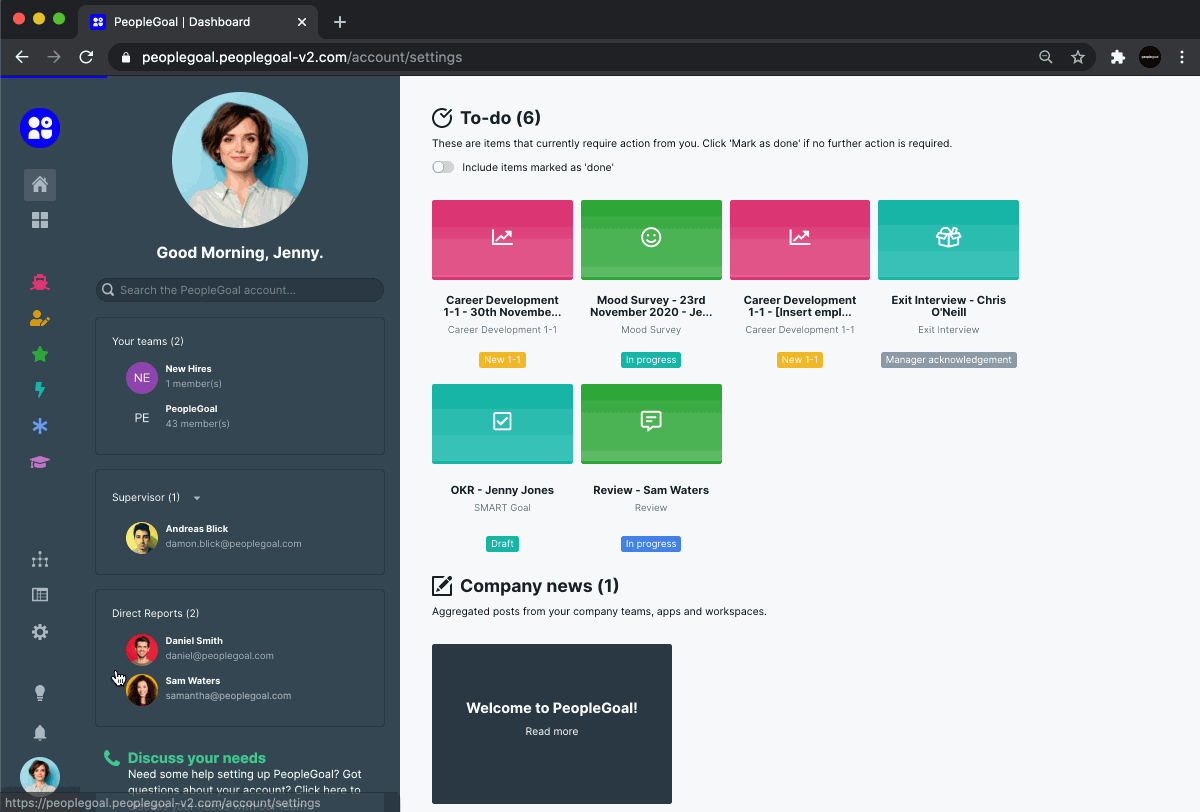
Dummy Data is now activated and available to use on your account. You'll now have dummy Teams and Relationships created too.
Enable Dummy Data in an App
With your Dummy Data enabled, you can now go ahead and start enabling it for whichever apps you intend to use.
You can't enable Dummy Data from the Workspace settings; you will need to go into an app itself and from here go to the app Settings.
- The Settings tab for each app can be found above the active items - it's the last one along from the Template menu option.
- Just as you did with the main Settings menu - scroll down to Dummy Data and click on Expand.
- Then all you have to do is toggle the switch on and select Save changes.
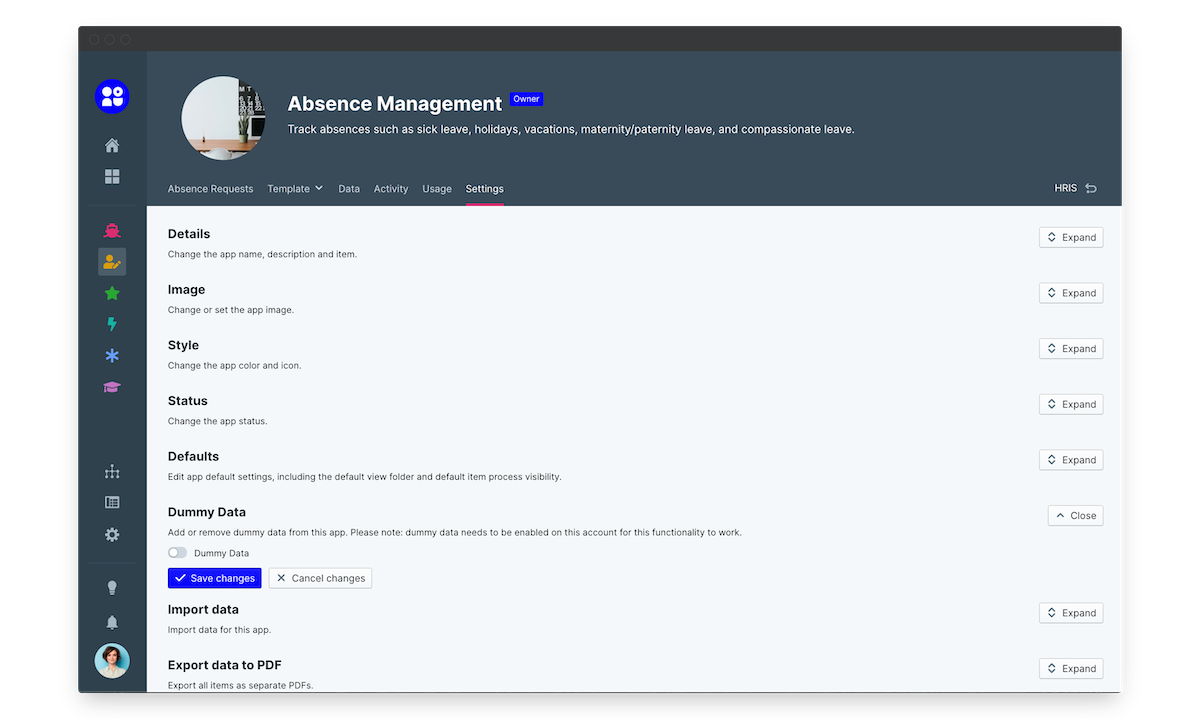
Whichever apps you have now enabled Dummy Data for will start producing artificial items and responses. Although, don't expect anything insightful from them, as all of our dummy users only speak Latin.
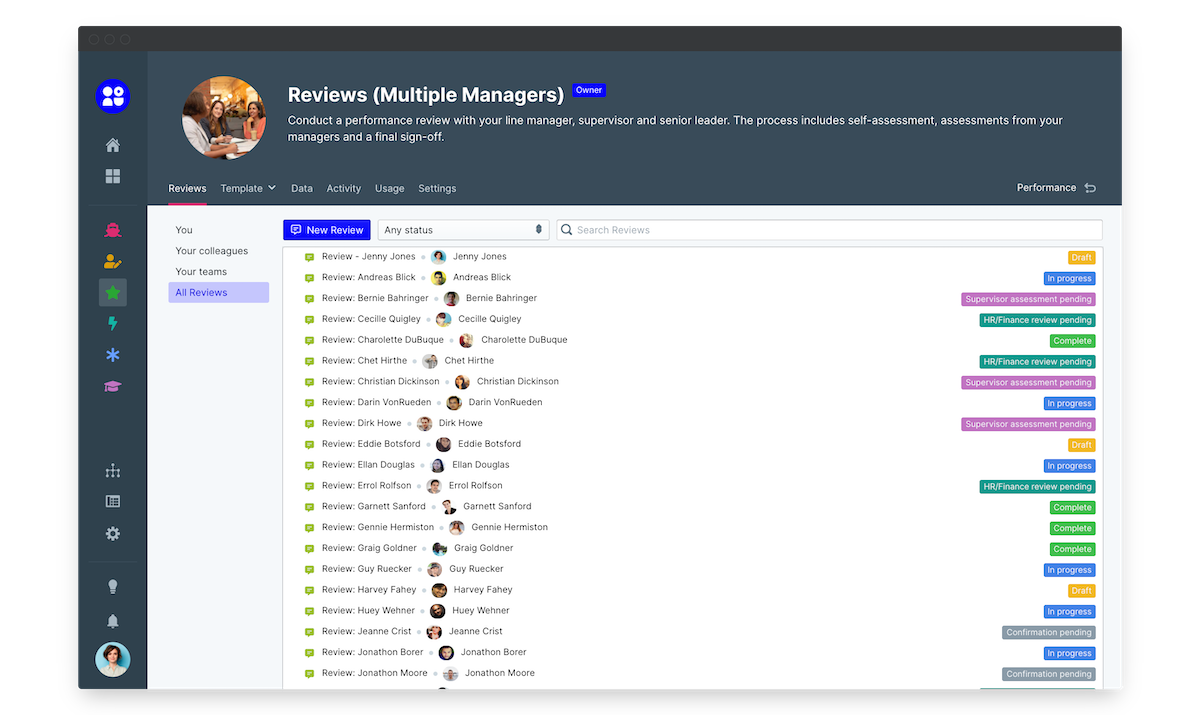
Get to know PeopleGoal through the Dummy Data
Your account is now set up with Dummy Data enabled on whichever apps you have chosen to activate.
Have a play around with some of the charts in the Data tab to learn more about how you can visualize quantitative data. Equally, check out how the workflows will look once users fill in their information.
The purpose of Dummy Data is to help you develop a greater understanding of the capabilities and power of PeopleGoal.
Of course, this is only a taster of how your own company would be using the software, and you should always aim to test your processes with your own pilot team. Nevertheless, it is a useful tool to shine greater clarity as you are first getting to know the ins and outs of running performance reviews or creating company-wide OKRs.
PeopleGoal Team
General content from our team

